Simplify notary workflow with forever free document management software
Tired of wasting time organizing and securing notarized documents? Folddy is designed with your needs in mind, offering efficient, secure, and compliant e-notary software. From seamless digital storage to audio comments and audit trails, you can manage notarial tasks confidently and stay compliant.
*no credit card needed
Benefits
Stay ahead of the competition with e-notary software
Create next-generation customer experience. Attract and retain clients with smooth, intuitive experiences. Collaborate effectively by adding comments, leaving audio messages, and using AI to quickly summarize documents, streamlining your workflows.
Get rid of paper
Ditch paper-heavy processes. Save space, cut print/mail costs and keep everything organized in one secure, easy-to-access digital hub.
Prevent data loss
If a file's deleted or someone leaves, you're covered. Folddy keeps supplier info, discounts and policies safe and easy to recover.
User-friendly for non-tech experts
Folddy offers an intuitive, easy-to-use interface backed by comprehensive customer support, ensuring a smooth and hassle-free experience from day one.
Easy sharing with clients
Securely share notarized files via email, links, or QR codes. Store key docs in one place and keep your team and partners updated easily.
Stay Safe. Stay Compliant.
Protect sensitive data and stay compliant. Securely handle notarized docs to meet legal standards and avoid fines with ease.
Work Wherever You Are
Access notarized documents anytime, from any device. Whether you're in the office, at a client's location, or on the go, everything you need is just a click away.
Unlock the power of online notary with Folddy's FOREVER free plan
Say goodbye to complicated setups and expensive plans. Folddy offers you forever free document management, with no credit card required, and no time-limited trials. Store, manage, and collaborate on your documents securely with ease, and enjoy the flexibility of a solution that grows with you.
Enjoy features like up to 250MB of storage, the ability to upload and download files as ZIPs, and manage up to 10 projects with 5 participants per project, forever. Simple, efficient, and secure document management at no cost!
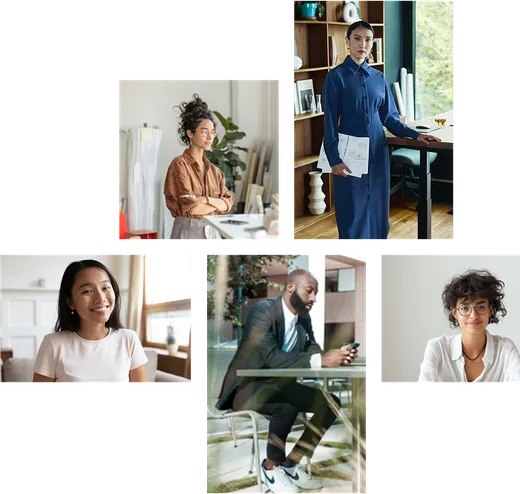
Getting started with Folddy is easy
Step by step
Organize your work with ease - step by step
1. Sign Up
Sign up quickly with your email or social accounts (Google, LinkedIn, Microsoft, GitHub, X). No credit card required!
2. Create your workspace
At registration, create your own workspace and choose your default storage location to comply with legal policies and optimize performance. Want to manage multiple workspaces? No problem, Folddy lets you create as many as you need!
3. Customize your settings
Personalize your workspace with a custom name, time zone, and date format. These settings apply to all your projects, making collaboration simpler for you and your team.
4. Build your team
Start with yourself as the workspace owner, then easily invite team members via email. Assign roles: Owner, Admin, Manager, User, or Read-Only and manage access permissions with ease. Roles follow a simple hierarchy, ensuring secure and organized collaboration.
5. Add clients
Easily manage clients by adding them with their email and description. No notifications are sent unless you specifically invite them to a project. Clients are automatically created when you add them as project participants.
6. Create and organize projects
Create structured spaces for all your documents with folders and files. Upload files in bulk, preview, delete, or even zip them for easy download. Every project is designed to keep your work organized and accessible.
7. Collaborate efficiently
Leave comments on both projects and files, tag team members with @mentions, and even send audio comments for faster communication. You can also share files with anyone via email, sharable links, or QR codes. Plus, set expiration dates for added control.
8. Manage permissions & access
Set clear access controls for each project with user roles that match your workspace hierarchy. Restrict access, share files securely, and manage who can view your documents.
9. Track storage usage
Keep tabs on your storage with the Project storage overview. View file counts, types, and storage usage to ensure efficient project management.
10. Choose regions
Choose storage regions based on client needs (available in paid plans) and manage multiple projects with specific storage limits per your subscription.
Start organizing smarter today!
Create your workspace for free and begin simplifying your document management with Folddy. Whether you're a freelancer, a team leader, or running a business, Folddy is here to help you stay organized, efficient and compliant.
Ready for more? Check out the full range of Folddy pricing plans.
Whether you're an individual, a small team, or a growing business, Folddy has a plan tailored to you. Choose from flexible pricing options that fit your storage needs and budget. Enjoy secure file storage, seamless sharing, and powerful features without breaking the bank.
It's easier with numbers
Projects Created
Files Uploaded
Collaborators Connected
Storage Space Used
Got questions? We've got answers.
Explore our FAQ section to find quick solutions and detailed explanations about Folddy's features, pricing, security, and more. If you still need help, our support team is just a message away.
What is e-notary software?
E-notary software is a digital platform that allows notaries to perform, manage, and store notarizations electronically. With Folddy, e-notary software goes beyond the basics by offering secure digital storage, audio comments and real-time access to notarized documents from any device. It helps notaries streamline their work, improve security, and eliminate the inefficiencies of paper-based processes.
What does document management software for notaries do?
Document management software for notaries helps organize, store, and securely share notarized documents in a compliant and user-friendly environment. Folddy allows notaries to manage everything from agreements and legal filings to claims and recordings in one secure platform. It simplifies client onboarding, enhances collaboration through audio notes and comments, and ensures that all documents are accessible anytime, from anywhere.
How to choose electronic notary software?
When choosing electronic notary software, look for features that support compliance, security, ease of use, and remote access. Folddy stands out by offering an intuitive interface, digital document sharing via links or QR codes, and tools like AI-powered summaries and audio messaging. It’s designed to help notaries work smarter, build trust, and deliver seamless experiences to clients and partners.
How much does e-notary software cost?
The cost of e-notary software can vary, but Folddy offers a forever-free plan with no credit card required. This makes it an affordable solution for notaries who need secure document management and electronic notarization tools without the overhead. For those needing advanced features, paid plans are typically available, but Folddy’s free option covers essential notarial tasks.
What is the best free electronic notary software?
Folddy is one of the best free electronic notary software options available. It provides secure, cloud-based storage for notarized documents, supports client collaboration, and includes unique features like audio comments, document summaries, all at no cost. With no credit card required, Folddy is an ideal solution for notaries seeking powerful functionality without a price tag.
Which remote notary software software is the best?
For remote notarization, Folddy offers a top-tier experience. It enables notaries to manage and share notarized documents from anywhere, using secure email, links, or QR codes. With tools like real-time access, task management, and AI-powered workflows, Folddy empowers remote notaries to serve clients efficiently, securely, and professionally, no matter where they are.